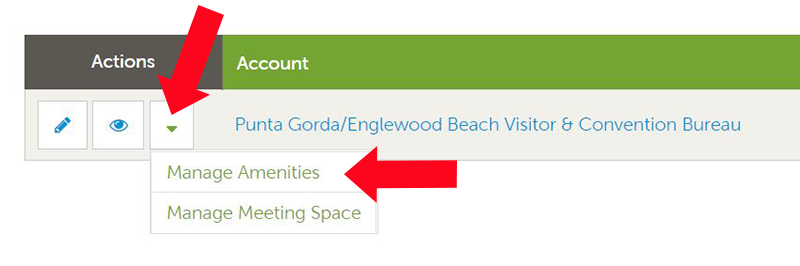Updating Your Account Info:
- The Partner Bulletin contains a Step-by-Step Guide (PDF) to update your PureFlorida.com account and listing. Look for it under the Partner Bulletins section.
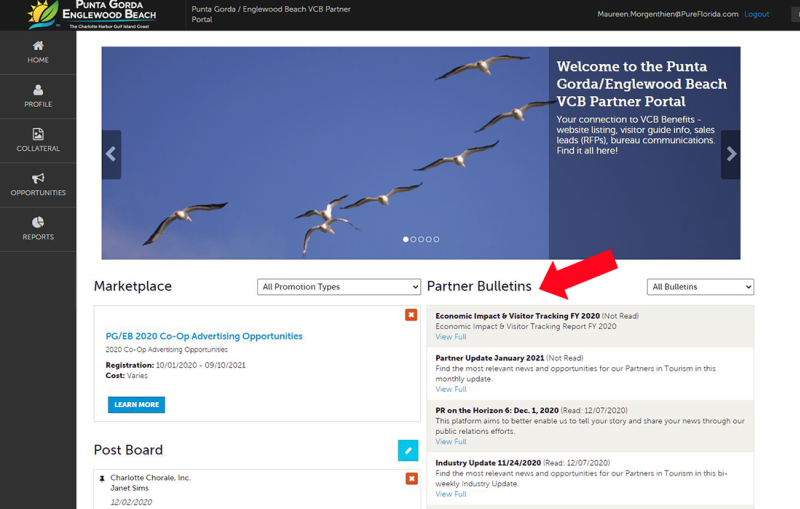
- Click on Profile to view/edit your business information.
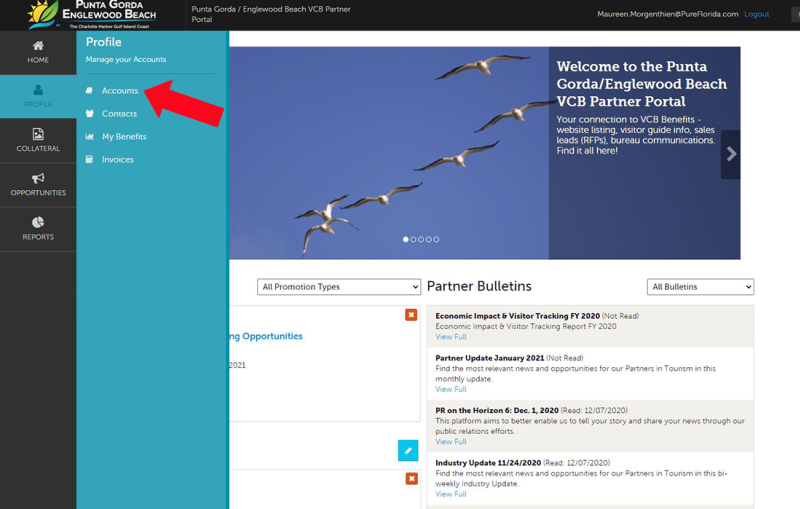
- Click on Accounts. You'll see your account name and the various actions you can perform. (If you see multiple account names, this is due to your account being associated with another account.) The pencil icon will allow you to edit your account information. By clicking the eyeball icon, you can view your account information. The down arrow icon will allow you to view/edit your amenities and meeting space information.

-
***DO NOT SKIP THIS STEP. It’s very important.
Click on the green down arrow.
Manage Amenities – Your business details are very important to how your business appears on the PureFlorida.com website. Be sure to be as accurate as possible and be sure to make edits when there are changes at your business.
Manage Meeting Space – If your business has meeting space please include all the details.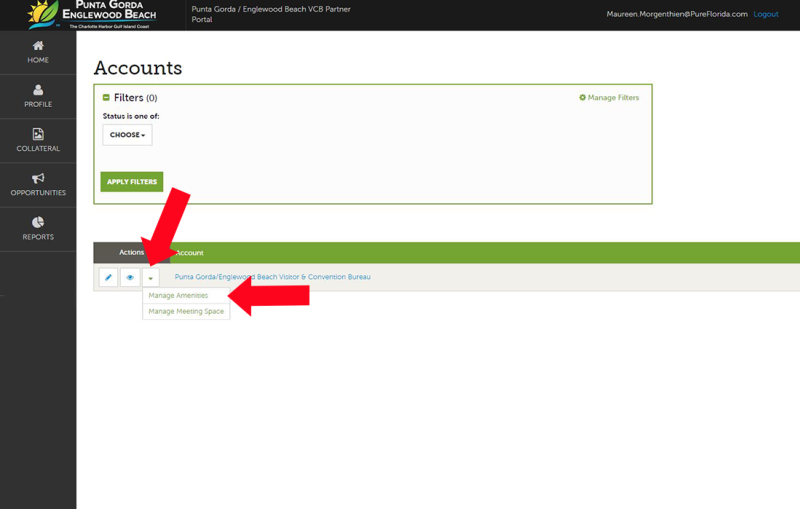
See below for detail.